Fundraising Guide
Table of Contents
Introduction
Sister District teams and affiliates are exceedingly creative and devote substantial time and energy into designing and executing effective fundraising projects. This document is intended as a go-to guide for any Sister District fundraising leader seeking information and tips on everything from using refcodes to creating virtual fundraising events to recruiting matching donors. Please contact your Organizing Department staffer for any and all support in designing, promoting, and executing fundraising projects, and with any questions or feedback!
At Sister District, we consider fundraising in three key phases:
“Help candidates build winning campaigns” : Early fundraising from April through September 1st helps candidates hire staff, build name recognition, contract polls, and so much more. Early Money is absolutely critical. This is one of the things that Sister District does best, and our candidates love us for it. Now more than ever, it is critical to hire good campaign staff early, execute a winning digital strategy, make extra time to call and connect with voters, and more — and our Early Money helps to make all this happen. See this Early Money explainer and the Fundraising Donation Menu to learn more about what early contributions can buy for a campaign.
“Help campaigns build winning Get Out The Vote programs” : From September 1 through early October campaigns are all about turning out as many of their voters as possible. Donations during this period help candidates pay for voter contact tools, staff, and other key resources to finish strong.
“Help campaigns raise Emergency Money” : Unfortunately, our candidates always see an influx of money from the opposition right at the end of the campaign. Early October through Election Day is about raising “Emergency Money” so candidates can combat this influx of GOP cash and cross the finish line on top.
Use this three-phase framing to structure your fundraising program and communicate with potential donors about how their contributions have an impact throughout the cycle (and why they should donate!).
Fundraising Process Overview
ActBlue Links
In the course of each wave of endorsements of an election cycle, HQ creates or updates the following evergreen ActBlue links for every team/affiliate. All links can be found in the Sister District Directory.
-
- HQ link to raise money for Sister District Project
- Candidate link(s) to raise for individual candidates
- “Slate” link for all team’s candidates, to be created if/when a team has more than one candidate. This link will split fundraising equally between those candidates. This “Slate” link is suggested for multi-candidate fundraising projects, Automatic Welcome Emails, and Team Pages.
- State Bridges “slate” links to split donations among all State Bridges organizations
- Individual State Bridges links for each organization
Using Refcodes
Refcodes allow you to attach donations to a specific event or fundraising push. Refcodes are extremely easy to use. Just add “?refcode=” plus the identifiers of your choice to the end of your ActBlue link. Then distribute the link and, as soon as the first person donates to it, you’ll start to see the donations reflected in real time in your unique Fundraising Portal. No need to hit save, or do anything else.
For example, the San Francisco team might be holding a virtual fundraiser for their AZ candidates on April 25 and a small house party on September 1 in the Glen Park neighborhood. Instead of requesting and waiting for two separate links from HQ, they can simply distribute their evergreen AZ link with two different refcodes, e.g.:
-
- https://secure.actblue.com/donate/sd016-az-sf?refcode=virtual-200425
- https://secure.actblue.com/donate/sd016-az-sf?refcode=glenpark-200901
It’s up to you how you would like to name your refcodes. We suggest a format that includes a date and a short descriptor so that you can easily recognize them on the backend. (These examples use the date format YYMMDD.)
Sometimes donors do not use the links with the refcodes that your team provided. They may have lost the event email and reverted back to an older email for the candidate. If these donations are easily identifiable by the team, the Operations Manager can add the refcode back to each donation identified. Teams will need to complete this form. If there are multiple donations requiring the same refcode to be added, the form holds up to four donations. Complete additional forms as needed.
Using Text-To-Donate
Every team/affiliate has access to a unique text-to-donate keyword that is based on the name of your team. When someone texts your keyword to 833-602-8124, they will receive an automated reply. You can customize the reply text to include the ActBlue link of your choice. If you want to assign or reassign your keyword or make any changes to the custom text reply, please submit the ActBlue Request Form.
QR Codes
You can create a QR code for any URL, including your ActBlue links. Add QR codes to your in-person event fliers and banners and you can show QR codes over Zoom for people to capture & access donation links on their phones. We find Google Chrome browser makes it easy to create QR Codes — please see these instructions on how to create a QR Code in Google Chrome.
Complying with Fundraising & Campaign Finance Laws
Every year, we release a state-by-state compliance guide that provides important information on the per-candidate/per-donor contribution limits for each state. Check back here when candidate fundraising starts for the 2023 Compliance Guide. The compliance guide will also be in the Leaders’ Corner of the Resource Library.
There are state laws that govern the types of fundraising projects and tactics executed by residents of a state. If your team is based in California, please see our California Volunteer Fundraising Guidelines document. If you have questions about the legality of your fundraising project idea, please contact [email protected].
Working with Sister District Staff
Fundraising touches all parts of the Sister District organization, so team fundraising leaders will work with different staff members on different aspects of fundraising.
For anything related to ActBlue links, including requesting links, customizing links with custom content, refcodes, setting up automatic email alerts when donations are made, please begin with the ActBlue Request Form. Submissions are handled by Operations Manager Claire Dragon. To email Claire, please use [email protected].
For anything related to organizing your event, handling Action Network, Mobilize, or your Fundraising Portal, please contact your Organizing Department staffer.
For candidate special guest appearance requests, please use the Candidate Appearance Request Form, and contact the Field Manager assigned to communicate with that candidate’s campaign.
A team/affiliate’s Treasurer is responsible for communicating with HQ to request or make changes to the team’s ActBlue links, and is given access by HQ to the team’s Fundraising Portal. Every team (and affiliate wishing to fundraise) must have at least one Treasurer.
Fundraising Dashboard
HQ also creates a unique Fundraising Dashboard for every team/affiliate. This Dashboard provides rich donation data. A team/affiliate’s Treasurer(s) and those doing donor relationship management should have access to the Fundraising Portal; to request access, please contact your organizing department staffer or [email protected].
For full detail, please see How-To Guide: Treasurer or How-To Guide: Donor Relationship Management
Fundraising Roles
Sister District teams and affiliates come in all shapes and sizes. You might have one person handling all three of these roles in some form or an entire committee with subcommittees. Please work with your organizing department staffer to organize your fundraising efforts in a way that works for you and your team. The following are three types of roles we recommend to cover fundraising tasks. For more on mapping Task Coverage to Leadership Roles and Leadership Structure, see Organizing Your Sister District Team.
Treasurer
Every team/affiliate must have at least one Treasurer (see How-To Guide: Treasurer) who can work with HQ on ActBlue links and access the Fundraising Dashboard and report on team donation data. Any fundraising leaders can be Treasurers.
Donor Relationship Manager
We suggest one person in leadership thank and engage donors. This person should also be a Treasurer. See How-To Guide: Donor Relationship Management.
Fundraising Project Programming and Execution
We suggest — to the extent your team is able — engaging multiple leaders to take roles in designing, planning and carrying out different fundraising projects. The rest of this guide will be useful for all leaders taking a part in organizing events and other initiatives.
Fundraising Programming
Sister District team and affiliate fundraisers have shown incredible prowess in fundraising both for HQ and candidates (e.g. check out our 2023 Impact Report!). A large part of our success is down to ingenuity and creativity in programming.
To get ideas for fundraising projects, please see the following our How-To Guides and Case Studies, organized by project type in the Fundraiser Types folder. Check out these guides for a few top fundraisers we recommend:
- 24 Hour Fundraising Blitz: Suffering from Zoom fatigue? A fundraising blitz is a great light-lift fundraiser for teams in a completely virtual environment. Use matching donations and a 24-hour window to build urgency and solicit donations!
- Auctions for teams large and small: In-person? Virtual? Large? Small? There are lots of options to do a team auction. Solicit item donations from chapter members and get the bidding going!
- Friendraising Events: Encourage your team leaders (and volunteers) to host house parties or virtual events with their own friends and networks. Find a fun theme, advertise, and build a community while raising great money!
- Candidate and Special Guest Events: Build enthusiasm for the election by inviting your candidates to a team meeting or virtual event. Nothing can motivate donors and volunteers like a strong speech by an incredible candidate!
- Cultivate Donor Relationships: Ask donors for money (duh?)! Check out this case study from Bonnie Henderson with Sister District Eugene on building a relationship with a potential big donor. Sometimes simply directly asking donors for money is the most efficient way to fundraise!
Using Mobilize For Fundraising Events
We strongly recommend using your team’s Mobilize account as your RSVP system for fundraising events. Mobilize optimizes for greater attendance at community fundraising events. Experience suggests that we want to lower barriers for people to be a part of community events (in part to recognize that some cannot afford to donate but still would like to be included) and focus on making effective donation appeals in promotion and during and after your event to maximize your fundraising haul. Other advantages include:
- Attendee data will automatically be ported into your team’s Action Network volunteer database. If you’ve tagged your event as a Fundraiser, a tag will be added to the records of those on your team who attended the event. This level of data means you can communicate selectively with, say, all those who signed up for a fundraising event.
- Your event can automatically appear on your sisterdistrict.com Team Page in its Mobilize feed and on the main sisterdistrict.com/events page
- If all teams’ events are on Mobilize, it becomes easy for other teams with the same candidates to promote one another’s events.
- Mobilize is easy for potential attendees to navigate, and its automatic confirmations and reminders make it very helpful to convey Zoom and ActBlue links and other details.
- If you want to be assertive around ensuring an RSVP follows through with making a donation in advance of or after the event, you can pull a list of your Mobilize sign-ups and compare against the list of donations made for your event ActBlue link/refcode in the Fundraising Portal, and send emails or texts with friendly reminders to donate. Work with your Organizing Department staffer to help create a process.
Collaborating with other Sister District Teams on Events
With HQ and all Sister District teams using Mobilize for event RSVPs, collaboration — recruiting and fundraising off of the same event — becomes a snap. Just use the Mobilize “promote” function.
There are pros and cons to this approach, with the cons mainly around donation attribution for multiple teams with multiple ActBlue links (discussed below), but we suggest most teams and events should focus on optimizing for attendance versus advance donations and focus on doing the bulk of your fundraising at the event and after. Using Mobilize in this way helps you optimize for attendance.
Here’s how it works:
If you “promote” events hosted on the HQ Mobilize page or on other teams’ Mobilize pages, those events will show up on your Mobilize page feed with your branded logo, appearing to the visitor as though it’s your team’s event. People searching your team’s Mobilize page will see those events.
You’ll have a unique URL to promote your instance of the event. For example, the HQ State Bridges event series Mobilize URL is https://www.mobilize.us/sisterdistrict/event/377479/. If SD CA Peninsula follows the steps below to “promote” the HQ State Bridges event series page unique URL is: https://www.mobilize.us/sisterdistrictcapeninsula/event/377479/ (notice the same six-digit numerical indicator on the end).
Here is an example of what the HQ Mobilize account’s State Bridges event page looks like as an instance on the SD CA Peninsula Mobilize account once they’ve “promoted” HQ and the event:
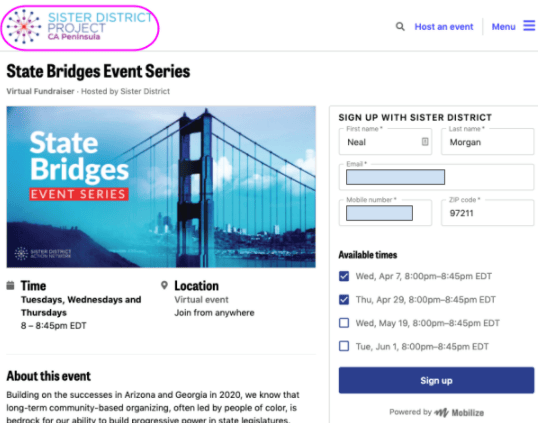
Those who sign up through the promoting team’s instance are reflected in the “Host’s” global signup list and receive the centralized confirmations and reminders like everyone else. Promoting team cannot edit the event or control those automatic communications. Signups will not receive duplicate confirmations and reminders. For more on the steps to promote an event, see here.
The advantages to “promoting” through your Mobilize account include:
- You will be able to monitor the sign-ups specifically created by your team (the account admins will see the global sign-up total)
- Those who sign up through your event instance not currently on your list in Action Network will be added automatically
- Ability to fundraise and activate volunteers around events designed and executed by other team
Navigating the problem of ActBlue links / donor attribution
“Promoting” teams can’t customize their Mobilize instance to, for example, include their own ActBlue link. This represents a problem for accounting and credit on the back-end if you’re raising money for the same targets (candidates), and it’s incompatible with raising money for multiple targets (candidates).
- One way to navigate this is to include all teams’ ActBlue links in the description of the Mobilize page and invite sign-ups to donate using the link of the team they feel closest to. That can get messy and confusing, but if you only have 2-3 collaborating teams, it could work.
- Another way to navigate is to work with HQ ([email protected]) on a process of reconciling all donations to one team’s ActBlue link so that “promoting” teams’ donors dollars are reflected properly.
- ActBlue links could be omitted from the Mobilize page altogether — teams fundraise in their own communications before and after the event, and all teams’ ActBlue links are shared in the Zoom chat at the event (i.e. “We’re sharing three links in the chat right now, if you feel closer to SD NYC, use that link, if it’s SD SF or SD Sacramento, please use those links”)
Does A Joint Event Make Sense For You to Co-Host/Promote?
Before you move too quickly to participate as a Co-Host in joint fundraising events, consider the following:
- Is the ActBlue link situation workable? Can you do it without too much confusion/work?
- Does the event feature a candidate or Sister District Co-Founder? Those particular special guests are valuable for building team camaraderie, recruiting volunteers, and developing leaders, in addition to fundraising. If you join an event for your candidate as a Co-Host, will you be taking off the table what otherwise might be a big opportunity for your own team-building efforts?
In short, we suggest events like Trivia Nights, Comedy Nights, Bingo, Talks with Authors and other Academics, Auctions, Music Events as generally great Joint Events opportunities for both Hosts and Co-Hosts. But consider the pros and cons of joint events with candidates or Sister District Co-Founders.
Suggestions for Effective Fundraising
Recruiting Matching Donors & Making the Most of Matching Donations
There is tremendous allure to potential donors of a “Matching Donation” to multiply the impact of their contributions. Great to have, but how do you find matching donors? We suggest exploring two approaches:
- Who do you know? Do an exercise to have leaders think through which of their friends might have the financial wherewithal to be a matching donor, and then coordinate to investigate and make asks for upcoming events/projects
- Ask a current donor. We recommend thanking donors contributing up to $999, as described in our How-To: Donor Relationship Management. If someone donates a larger amount, e.g. $250-$999, perhaps a subsequent ask after your thank you message might be if they would consider being a matching donor at an upcoming candidate fundraiser event.
Keep in mind that the amount of a matching donation offer matters in that it’s nice to have a larger number dangling out there for potential contributors, but a matching donation doesn’t have to be large to effectively motivate donors. It’s about how you make the ask, how you make the most of the idea of the match.
Making the Ask At Your Event
An effective donation appeal can make all the difference to your fundraising outcomes at an event. To prepare to make an effective financial ask at your next fundraiser, we invite you to do the following:
- Watch the 10 minute video of SD DC/VA/MD leader Rachel Madan make the ask at our 2021 Summit
- Read through the Case Study that features Rachel’s tips and entire 2021 Summit ask script
- Continue reading through the following
Though “the ask” needs to be tailored to set and setting and to your audience and appropriate for the culture of your team and your mission, there are several things you might want to consider in preparation.
- Timing. You want to make the ask at a point in the event when people feel connected and fired up about the mission/project. In terms of timing, you want people to feel like they’ve — wholly or mostly — experienced the entertainment or education or togetherness they showed up for. For example, we suggest making your asks at a candidate appearance event after the candidate has spoken and before Q&A and then again after Q&A. See these sample agendas:
- Flow and Ingredients. Everyone has their own style and approach. You want to make it feel personal, and reflect shared values. It needs to feel positive and energetic. It needs to foreground the stakes involved and the prospects for good things happening as a result of your candidate winning. You want to focus on what we’re for much more than what we’re against. You want to connect the dots, in a general way, between donations and how they help a campaign win. You want to hit on highlights of the candidate’s background and goals if elected to office, and celebrate their courage for running. You want to telegraph togetherness and connectedness in your language. It’s great to communicate your fundraising goal and talk about different amounts people can consider giving. Make it comfortable for people who can’t donate, and use that as an opportunity to underline that you’re all in this together (e.g. thanks to those who can give more to cover those who can’t!). If you’re looking for where to begin, consider how the following ask works:
Thank you so much to our courageous, wonderful candidate for speaking with us and being here with us today. We’ve heard a lot tonight about the stakes in this election — if she wins, she’s going to be a critical vote and voice for healthcare expansion, women’s reproductive rights, equity and social justice. We learned that her background as a teacher and a mom really informs the way she thinks about education policy. This is personal for me and for many of you in so many ways — as a teacher, I’m committed to doing everything I can to elect other teachers! She is exactly the type of candidate we need to be supporting with all of our might.
We’re here because we want to help advance progressive policy and power in the states and we do this together by supporting candidates just like her. We’re very fortunate to have been assigned such a great candidate, and we’ve got her back all election cycle, each step of the way!
And it starts right now.
The campaign needs money to hire staff, get their message out to voters, pay their utility bills, fund advertisements and mailers. We’re putting a link in the chat right now — please click that link and give what feels good and appropriate for you to give. 100% of what you donate will go directly to her campaign. It might be that $50 is a level that feels right. Great. Maybe you want to go bigger — now is the time to do that! The earlier the money the better to jumpstart this campaign to become a winning campaign. Maybe you can’t donate right now, and that’s OK — others who can are going to donate on your behalf. There are other ways to help, which we’ll talk about after the Q&A. Our goal is to raise $2,000 here tonight, and we have a generous matching donor up to $500. Please donate what you can, we’ll move to Q&A now and then report on our progress after! Thank you so much!
- Track Progress, Thank and Celebrate. You can track donations in real time using your Fundraising Portal. It’s a great idea to explain your goal, take in donations, then come back and report on progress and make a second ask to close the gap to your goal. You want to thank profusely and celebrate your fundraising haul.
Pro Tip!
We suggest activating the chat with “Just donated! Thank you!” messages. Perhaps ask other leaders to help get the chat going in this regard. If people see that others have donated, they’re more likely to jump in!
Continuing the Ask After Your Event
We think about making effective donation asks at an event and in the promotion in advance, but what about after? Here are two ideas to consider for how to make the most of post-event financial asks:
- Send a mass email solicitation. You thank your candidate and those who attended, highlight a few things you learned about the candidate, the stakes of the race, the policy ideas the candidate will fight for, etc. Then you make a simple ask, something like “We nearly reached our fundraising goal of $2,000 – we’re $400 short. We have a matching donor jumping in to match $200, which will close the gap. Can you please donate $20.21?” We like this email sent by SD MA-RI after the April 7, 2021 New Virginia Majority State Bridges event:
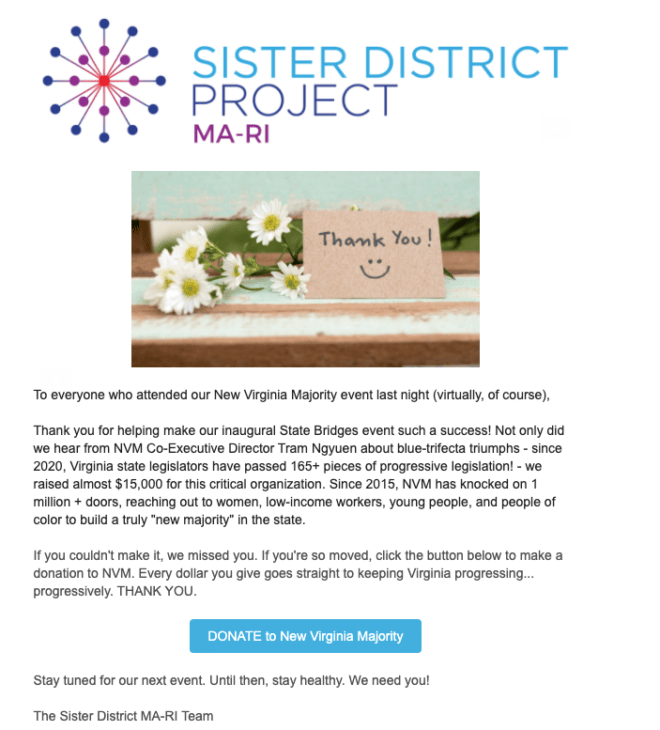
2. Send an email to those who signed up for the event. Some who signed up didn’t attend. Some who attended didn’t donate. Some who attended and donated might donate again. Give it a try!

