Volunteer Recruitment By Phone
Testimonials:
“Personally contacting volunteers more than doubled RSVP and attendance rates over sending just emails.” – – Call Your Girlfriend blog post by SDAN
“For 2.5 hours between March 23 and March 26, Organizing Fellow Erika Siao called 40 volunteers in New Jersey. She spoke with 15 people (a 37.5% contact rate), and seven of those (47%), said yes to the primary ask.” – – Phone Recruitment blog post by Neal Morgan, Head of Organizing
“We put together a team of 7 volunteers to make calls. We have found that there are volunteers who want to make an hour or two of calls to invite volunteers to an event every month or so . . . we just needed to ask.” – – Phone Calls Boost Attendance blog post by Taryn Young, SD Sonoma County East
Steps for a successful phone recruitment effort:
1. Identify a Volunteer Leader as “Phone Recruitment Coordinator”
2. Gather event and donation details:
-
- Double-check your events on Mobilize. Confirm date, time, and link. See How-to: Mobilize
- Make sure you have your ActBlue links. See the Sister District Directory
3. Recruitment Coordinator contacts Organizing Department staffer at least 3-4 weeks out from your event to prepare recruitment materials:
-
- Staffer will export a list of your volunteers with phone numbers from Action Network and add them to the VOL LIST tab in your Team Spreadsheet
- Staffer will help you develop a script
- Staffer will customize the VOL LIST tab columns so you can record call outcomes. The columns for the “asks” will reflect the primary, secondary, and tertiary asks in your script
- EXAMPLE SCRIPT HERE (pdf)
- SPREADSHEET EXAMPLE:
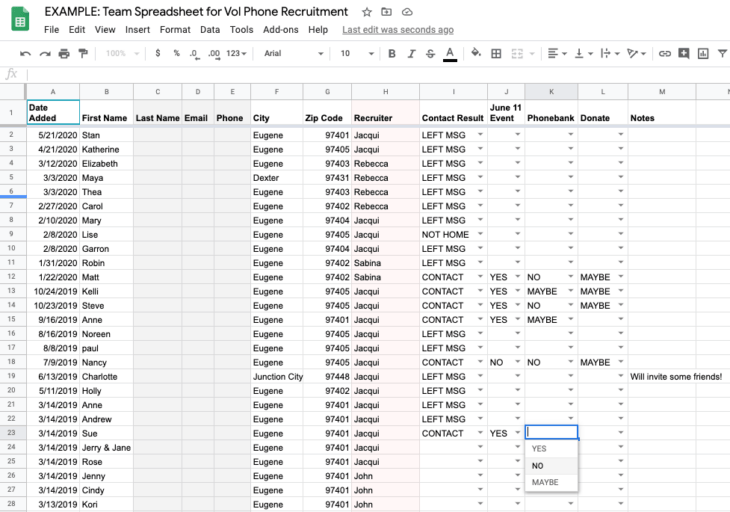
4. Recruitment Coordinator recruits volunteers to make calls (depending on size of volunteer list, 2-5 callers). Average time to make one of these calls is 2-3mins.
5. Coordinator prepares Callers
-
- All callers will work from the same script and the same VOL LIST tab in team spreadsheet. Share all callers on spreadsheet and script.
- Set a start time and deadline to complete calls. Suggestion to begin making calls at least two weeks out.
- Train callers on how to use the script and spreadsheet to make calls
- Contact Result column: pull down menus for…
- VM: left voicemail
- CONTACT: spoke with person
- REF: refused (rare!)
- DISCONNECTED #
- WRONG #
- NOT HOME (couldn’t leave voicemail)
- Primary, Secondary, and Tertiary ask columns: pull down menus for YES, NO, MAYBE
- Notes: indicate useful intel, suggest next steps, flag question, update contact info
- Contact Result column: pull down menus for…
- Sample instructions for callers:
- Add your name to multiple rows (suggest 10) at a time to indicate the people you will call
- We leave voicemail messages, follow the VM script
- We lead with the primary ask but we also have secondary and tertiary asks if either the primary ask doesn’t lank or if the person is eager to do more. It’s a dance; make asks tailored to what you learn
- Make calls! Record the outcome of your call.
- Flag anything urgent to the Recruitment Coordinator
- Report back when finished
6. Coordinator monitors progress on recruitment, and sends follow-up emails to contacts. Keep callers focused on calling to maximize efficiency.
-
- For Yes/Maybe contacts: Send follow-up email with link to sign up for event. Include upcoming opportunities (secondary and tertiary ask information).
- For No contacts: Send follow-up email with links for other opportunities, donation links.

